Powermta Introduction
PowerMTA is a Commercial Mail Transfer Agent (MTA) used by many email service providers (ESPs), Mass Mailing Companies And Paid SMTP Providers Like Sendgrid.com, Mandrill.com, SMTP.com, Sendloop.com, and many others.

Installation
To show you exactly how can you setup PowerMTA on Centos 6.5 x86_64 in any Linux Server Type (ex: Virtual Private Server, SSD Cloud Server, or Dedicated Server), We will take an example of a small SSD Cloud Server.
I recommend you to spend $5.00 on the First Package from Digitalocean.com to deploy an SSD cloud server in 55 seconds, Remember it should be a Centos 6.5 64bits (Don’t include any App – ex: Lamp) and try our command lines Step by Step Bellow:
Getting Started
Before Getting Started you need to register a Domain Name of your choice on a popular registrar. We will use Godaddy as an example in this Tutorial.
Let’s Say our new Domain Name is:
www.rekblog.comHowerver, if you are new on SSH that’s not a problem, all you have to do is to get an SSH Client Software.
For Mac Users:
For Linux Users:
Open Your Terminal And Tap the command bellow :
For Windows Users:
Step One — Setup an A Record for the main domain name
The first thing to do after deploying your new SSD Cloud Server, you need to point your Server IP with your main domain name.
First thing first, Let’s say for example your Server IP is : 108.34.100.101
Go to the DNS Zone File under your Godaddy account after accessing the Control Panel of your current domain name.
Change your current A Record with your Server’s IP Address.
Step Two— Setup a Hostname
To check your current Hostname, Tap this command in the Terminal of your SSD Cloud Server:
hostname -fYou will find the name of your SSD Cloud server.
Change Your Current Hostname with a subdomain similar to the following bellow:
hostname server1.rekblog.comTap the first command again in the Terminal:
hostname -fyou should see a result similar to the following:
server1.yourdomainname.comYou Need to add a Cname Record in the DNS Records Section of your new domain name at Godaddy.com for the Hostname to work properly:
- Keep the defaults Nameservers of godaddy like this :
- Access the DNS Records Section (DNS Zone File).
- Add a Cname Record Like the Following :
- Click Finish And Save Changes in the red alertbox.
Step Three— Install Apache, Php, Mysql
Tap the commands bellow in your server SSH Command line like the following :
For Centos 64bits :
The Apache web server is the best choice for any webmaster from a beginner to an expert that want to host his own website.
First we need to install Apache using the command bellow :
yum -y install httpdand then, we need to install Mysql including some “Must-Have” extensions to make it work perfectly.
yum -y install mysql.x86_64 mysql-devel.x86_64 mysql-server.x86_64 mod_auth_mysql.x86_64Now, let’s install PHP including Cli, Common and PHP-Mysql modules :
yum -y install php.x86_64 php-cli.x86_64 php-common.x86_64 php-mysql.x86_64For Centos 6.5 32Bits :
if you have a PMTA (PowerMTA) for 32bits which i don’t recommend it, we need to do exactly as what we we did for centos 6.5 64Bits, there’s no other changes except the names of packages. so let’s start our installalation of Apache using the command bellow :
yum -y install httpdand then, we need to install Mysql including some “Must-Have” extensions to make it work perfectly.
yum -y install mysql mysql-devel mysql-server mod_auth_mysqlNow, let’s install PHP including Cli, Common and PHP-Mysql modules :
yum -y install php php-cli php-common php-mysql—————————————————————-
Step Four— Install wget, nano
In this step i suggest to install those packages to complete the installation of your server for a later use of a web App to send emails with PowerMTA. for example : Interspire, OEM Pro, PHPlist or your In-house custom application developed by your own web developer. Also we used to install MySQL and PHP in Step Three for the same reason.
Let’s start installing those packages by typing the commands bellow:
For Centos 6.5 64Bits :
yum -y install wget nanoFor Centos 6.5 32Bits :
yum -y install wget nanoStep Five— Perl, Zip, Unzip, iptables, net-tools, telnet
Let’s Install those packages that you may need them too:
For Centos 6.5 64Bits :
yum -y install perl zip unzip iptables* net-tools telnetFor Centos 6.5 32Bits :
yum -y install perl-ExtUtils-MakeMaker.x86_64 cronie.x86_64 cronie-anacron.x86_64 crontabs.noarch iptraf.x86_64 nano.x86_64 telnet.x86_64 lsof.x86_64Step Six— Install PHP Modules
first of all, you can search for all available PHP modules in centos repositories by typing the command bellow:
For Centos 6.5 64Bits :
yum search php-For Centos 6.5 32Bits :
yum search php-Well, we already installed the minimum modules that we need, but you are welcome to add any module by this command, depends on your environments and your sender.
also you can use the command bellow to compiled PHP modules from command line by typing the following:
php -m Step Seven — Install PowerMTA
in this tutorial i will show you how to install PowerMTA in the right way, we don’t provide any illegal license or cracked version, before continuing this step i need you to know that we don’t have any responsibility if you have a legal purchase from Port25.com or a cracked version, we provide you only the installation method newbie friendly without problems. you don’t have to pay thousands of dollars to somebody from freelancer.com to do it for you, Now you can do it all by yourself.
- I suggest that you have your own license to keep yourself safe from any Law penalties.
PowerMTA is a Must Have for any successful email marketer or a bulk e-mailing solution. if you are an email marketer you will know that if you purchase a legal copy of PowerMTA, and you know what you need to do to make money by sending emails to your clients, especially if you send Marketing Emails using CPA, CPL Offers from Affiliate Networks Like Peerfly, Affiliaxe, Convert2Action, Idrive, and many similars.
and Also you need a web App to send those emails, there’s many Free and Paid Solutions, some of them are in the partners sections inside PowerMTA Official Website, and there’s some famous names like : Interspire, OEM Pro, PHPList,… etc
So Let’s get started in our PowerMTA Installation on our SSD Cloud Server. Upload your RPM file to the “/Home/” folder using an FTP Software Like Filezilla or any similars.
Open the SSH Command Line and tap the commands bellow:
If you have a PowerMTA for Centos 6.5 64Bits :
rpm -ivh /home/PowerMTA-4.0r6.x86_64.rpmchmod 755 PowerMTA-4.0r6.x86_64.rpm
If you have a PowerMTA for Centos 6.5 32Bits :
rpm -ivh /home/PowerMTA-4.0r6.x386.rpmchmod 755 PowerMTA-4.0r6.x86_64.rpmYou Will see an Output Like this :
Preparing... ########################################### [100%]
1:PowerMTA ########################################### [100%]
PowerMTA has been installed. Please review the configuration
(in /etc/pmta/config) to ensure it fits your needs.
The PowerMTA User's Guide is available on file:/usr/share/doc/pmta/UsersGuide.pdf.
*** WARNING ***
The SMTP TCP port is already in use by other software on this
system. Installation will continue, but in order to be able to
start up PowerMTA you will need to stop the other software
or reconfigure PowerMTA to use an alternative port. See the
manual section about startup problems for more information.
*** WARNING ***
*** NOTE ***
gdb is not installed. Please install it at your earliest convenience,
so that PowerMTA can use it to provide more useful reports in case of problems.
*** NOTE ***
Thank you for choosing PowerMTA.
This software requires a license to run. To obtain a license key,
please contact Port25 at <sales@port25.com> or call +1.410.750.7687
during office hours, U.S. Eastern Time.
If you already received a license key from Port25, please save it
as /etc/pmta/license before starting PowerMTA.
Starting PowerMTA web monitor: [ OK ]
And then You need to create some folders for PowerMTA to work perfectly like a charm lol, first of all, we need to enter the following command lines bellow in SSH :
chown pmta:pmta /etc/pmta/config;
chmod 640 /etc/pmta/config;
mkdir -p /var/spool/pmtaPickup/;
mkdir -p /var/spool/pmtaPickup/Pickup;
mkdir -p /var/spool/pmtaPickup/BadMail;
mkdir -p /var/spool/pmtaIncoming;
chown pmta:pmta /var/spool/pmtaIncoming;
chmod 755 /var/spool/pmtaIncoming;
chown pmta:pmta /var/spool/pmtaPickup/*
mkdir -p /var/log/pmta;
mkdir -p /var/log/pmtaAccRep;
mkdir -p /var/log/pmtaErr;
mkdir -p /var/log/pmtaErrRep;
chown pmta:pmta /var/log/pmta;
chown pmta:pmta /var/log/pmtaAccRep;
chown pmta:pmta /var/log/pmtaErr;
chown pmta:pmta /var/log/pmtaErrRep;
chmod 755 /var/log/pmta;
chmod 755 /var/log/pmtaAccRep;
chmod 755 /var/log/pmtaErr;
chmod 755 /var/log/pmtaErrRep;If you didn’t get any error you are in the right direction and everything works just fine for now.
so we need to configure our Httpd service or you can call it Apache config file.
enter your apache config file using this command:
nano /etc/httpd/conf/httpd.confGo to the last line under httpd.conf and add those lines, don’t forget to change Servername and Server Alias Values With your domain name. (don’t forget the error_log.yourdomain.com & access_log.yourdomain.com)
ServerName rekblog.com
ServerAlias rekblog.com
DocumentRoot /var/www/
ErrorLog /var/log/httpd/error_log.rekblog.com
TransferLog /var/log/httpd/access_log.rekblog.com
ServerName 108.34.100.101
ServerAlias 108.34.100.101
DocumentRoot /var/www/
ErrorLog /var/log/httpd/error_log
TransferLog /var/log/httpd/access_logand then click CTRL + X and save the file in the same name.
Step Eight— Configure PowerMTA and Sending a Test Email
- Adding Your License Number for PowerMTA :
We need to add a file under the default PMTA Folder the same as the following : “/etc/pmta/”.
Type the following command to create the license file :
nano /etc/pmta/licenseand then copy and paste your license key, Save the file and exit the nano editor.
- Edit PowerMTA Config file:
Type the following command to edit the config file :
cd /etc/pmta/
rm- rf config
wget https://www.rekblog.com/packages/config
chown mysql:mysql configLet’s say your current ip address of your personal computer is : “81.12.079.22”, Please make the following under “/etc/pmta/config” file using nano:
nano /etc/pmta/configFind the following lines:
#...HTTP management interface
http-mgmt-port 8080 Admin
http-access 127.0.0.1 adminand change it With this Lines:
#...HTTP management interface
http-mgmt-port 8080 Admin
http-access 81.12.079.22 adminAfter that, change the following line:
#relay-domain
relay-domain rekblog.comWith this line (change rekblog.com with your domain name):
#relay-domain
relay-domain example.comFind those lines:
smtp-listener 127.0.0.1:2500
smtp-listener 108.34.100.101:25and change “108.34.100.101” with your server IP Address.
and now we need to setup our VMTA and we can call it “Virtual MTA“.
Solution:
Therefore, let’s change the following lines :
<virtual-mta mta1E>
smtp-source-ip 108.34.100.101
host-name rekblog.com
domain-key SELECTOR1,rekblog.com,/etc/pmta/domainKeys/108.34.100.101.private
</virtual-mta>Check this tag <virtual-mta mta1E>
However, mta1E is the name of your VMTA. However, you can put any name that’s does not matter.
After that, you need will to understand that if you have a dedicated server with more then 2 IP Addresses and you want to work with them both you need to double this tag and put another with one with different name and give other values like a an other host-name domain name or sub-domain, also you should not forget about the httpd configuration.
In conclusion, you need to add other virtual host for each ip address and domain name or sub-domain.
let’s continue our last step because we should give smtp-source-ip the server ip address, give host-name value your main domain name, give domain-key values as the following :
let’s say your main domain name is “rekblog.com“, try to change rekblog.com with your main domain name.
domain-key SELECTOR1,example.com,/etc/pmta/domainKeys/108.34.100.101.privatechange “108.34.100.101.private” to “your_server_ip_address.private”
now we need to setup our DKIM for your domain name with PowerMTA.
cd /etc/pmta/
mkdir domainKeys
cd domainKeys
nano your_server_ip_address.privateto generate a new dkim record. please go to : port25.com and click the DKIM Wizard Section and then you need to enter your domain name and your SELECTOR, in our situation you should write “SELECTOR1” as a result you can generate your DKIM easily.
copy and past only the Private Hash code under “108.34.100.101.private” file and save it.
in bottom of that page you will find the TXT record that you need to add it on your godaddy DNS ZONE FILE. (don’t worry everything is explained easily in that page).
now we are done with the PowerMTA Config file, i’ve included some high performance configuration tags for you to send millions of emails without problems and you can Warm up your server for a better delivery and get into the inbox folder of your customers.
let’s give PMTA:PMTA permissions to the config file by typing this command bellow:
cd /etc/pmta/
chown pmta:pmta config- Let’s try to Send a test email:
We will be using Telnet Command line to send a test message to your mailbox, let’s say your email account “rekblog@hotmail.com” we will using the command “rcpt to:” and “mail from:” to choose the email address that we will use to send with, let’s say “example@rekblog.com” (Note: Example@yourdomainname.com).
Let’s type the commands bellow in our SSH Client like this :
telnet localhost 2500
mail from:example@rekblog.com
rcpt to:rekblog@hotmail.com
data
.
quitCheck Your Inbox and let me know if everything works fine.
if you like This Tutorial or you had any problem to setup your PowerMTA like i explained to you here, please don’t hesitate to leave a comment and I’m ready to help free of charge 😉

Email Developer, SEO Specialist and Full Stack Web Developer
Tetouan, Tetouan/Tangier, 93000, Morocco


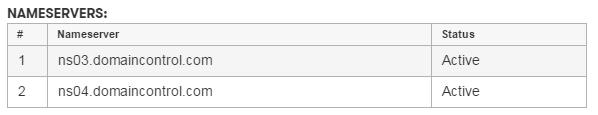
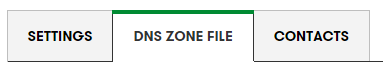
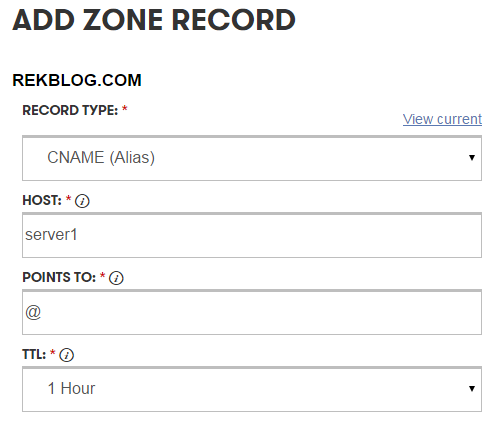

Hi,
Thanks for a great article Reda! This is one of the gems of internet as there’s no other in-depth tutorial on PowerMTA in my knowledge.
But would you please put a light on how to setup multiple IPs in rotation with PowerMTA?
Thanks.
Thanks Gabriel for the motivation you give me, it was my pleasure to help.
And About How to Setup Multiple IPs in rotation with PMTA, I will explain it in a new article in the near future, Keep in Touch with us.
Cheers 😉
Hi
Thanks for a nice article Mr.Reda i need help how can i add this parameter q=dns/txt in power mta configuration
Very very impressive guide and explained very well.. I am ceo and founder of sprintsender email marketing software and I have automated powermta installation and configuration with ip rotation, dkim, spf, mx, dmarc record pass in our software.
Can you please make guide to help send out queue in powermta faster that will be great help.
Thanks
Dinesh
SprintSender
Hello,
I have a PMTA4 and Server with /27, (192.168.10.1, 192.168.10.2, 192.168.10.3…..30) so this all ip in my server as a Additional Ip and main IP of the server is
192.168.10.0,
So i want to send a first 5000 email only with ip 192.168.10.9 (bind with domain is ; abcd.com) after completing that email,
I want to send a Second email with another Ip is 192.168.10.16 (bind with domain is ; Pqrs.com) after completing that email…
doing So on with all individual IP’s ……
so i need a 30 smtp with 30ip and 30 domain in PMTA.
How can i do that with my Powermta4.
if you want PM me via mail : davidfannylove@gmail.com
Skype : david.fanny8
Thank’s
Add me on Skype ASAP, i Can Help You
Skype ID : revol.officiel
Hi Reda and thank you for the great Tuto !
Can you please record for us a video explaining how to do a complete setup of PowerMTA + Interspire ? it will be really awesome !
Many thanks !
Sorry Bro but i don’t have an interspire licence but i will try my best to write an article about that in this blog in the near future 😉
sir now it’s 1 year please create a tuto with how to do a complete setup of PowerMTA + Interspire
I’m interested too in setting up powermta with multiple rotation ips.
Please help me do that.
Skype: otisweb
Hello.
This it`s a nice tuts also the config file it`s just wow,can you also plz upload the php files form /etc/smrsh/
thnx have a nice day
Startup error: Error in line 18 of /etc/pmta/config: Invalid field “queue” specified
What to do ?
Can you sure share a part of your config to understand what’s exactly do you write before and after the line 18 ?
je passe par le meme probleme si vous pouvez m’aider.
2015-09-07 11:59:18 Startup error: Error in line 18 of /etc/pmta/config: Invalid field “queue” specified
http://www.rekblog.com/packages/config
Same error. what s the solution plz ?
Hi,
Thanks for this great article Reda !
In the config file , I found in those lines 407, 414, 421 & 428
command “/etc/smrsh/unsubs.php –envid \”$envid\” \”$user\””
command “/etc/smrsh/bounce.php –envid \”$envid\” \”$user\””
command “/etc/smrsh/unsubs.php –envid \”$envid\” \”$user\””
command “/etc/smrsh/listunsubscribe.php –envid \”$envid\” \”$user\””
What that mean? those files are not present after a simple installation of PowerMTA, what those files do after executing this command (“/etc/smrsh/bounce.php –envid \”$envid\” \”$user\””)
Thanks!
Those are Webhooks or you can call them a CALLBACKS that the server receive from your performance.
For Example :
/etc/smrsh/unsubs.php (it’s record the subscribers that unsubsribe from your mailing list)
/etc/smrsh/bounce.php (record bounced Data)
but we also don’t have this folder in our powermta setup, i think this is something related to your PHP Application.
Regards,
I have this problem message error when i install PowerMTA
Startup error: Invalid LAK signature
Your Licence is not Valid and 90% it’s missing the V-Check Line
Regards,
Hi Dear, overall your article is great!
But the thing I was looking for is detailed article on VirtualMTA’s configuration and how this thing work etc
There’s a very small portion on it in ur article. Kindly explain it.
I downloaded the config file from
wget http://www.rekblog.com/packages/config
While starting the pmta am getting following error
Error in line 30 of /etc/pmta/config: extraneous parameter “Admin”; missing quotes?
and also there are multiple
smtp-listener 127.0.0.1:2500
smtp-listener 108.34.100.101:25
with different ip’s
Could u please help me on this.
The Same Problem :/
is that possible to configure PowerMTA to relay through gmail smtp with proper authorisation ? Meaning that, PowerMTA will authenticate Gmail’s SMTP and would relay the mail using the given credentials. If so, please share us the way to work on this.
Thanks
please repositores, -rpm powermta install.
thanks .
Hello,
Very Good Comment here, Welcome To any mailer and ESP (for Email marketing )
If any One need a Ips For mailing (GI mailing , TLD mailing , and Cable Mailing )
PM me on Below Mention Skype , I have also a ESP service for Bulk Mailer
please Contact me I have a Complete solution for Your Email Marketing Biz
Thanks
skype: David.fanny8
(please Give this page url reference)
Hi,
Great tutorial but can you summarise why PostFix & Sendmail are being installed on the same box as PowerMTA as I though PowerMTA was the mai transfer agent.
Hello Reda El Kasraoui,
Thanks for sharing step to install centos and pmta..
Regard
Thaankyou
why are you installing sendmail and postfix though?
Hey there! this is a great post! Thank you very much!
I was wondering if PowerMTA and frontend software (IEM, Oempro,,etc) are installed on separated server! will i have to do Step 4,5,6,7 ?
Postmastery.com provides Frontend for PowerMTA Delivery Monitoring. They have also IP reputation monitoring system. I’m one of their customer.
Great post R.E.K
why are you installing postfix and sendmail during the procedure ?
regards,
Buy and addons.
As I charged for multithread and configure MTA + IP MULTIPLE MONITOR?
I need the job done by TEAMVIEWER
Hello,
I have error in dkim
dkim:fail
spf:pass
Dear philip,
You need to go to : https://www.port25.com/dkim-wizard/
and put your domain name and Domain keys then you sell have to code you need to go to your domain panel and make a txt with this :
mail._domainkey in TXT v=DKIM1; k=rsa; t=s; p= code from port25
Dear simoyann,
Thanks For reply and work now.
ihave this error
Querying 185.45.193.25 over UDP about A mx01.gmx.net
Read response from 185.45.193.25
answers: ttl=900
mx01.gmx.net. 900 IN A 212.227.17.4
Querying 185.45.193.25 over UDP about AAAA mx01.gmx.net
Read response from 185.45.193.25
answers: ttl=600
status = StatusOk
pref host name IP addresses
—- ———— ————-
10 mx00.gmx.net 212.227.15.10
20 mx01.gmx.net 212.227.17.4
connecting from localhost (0.0.0.0) to mx00.gmx.net (212.227.15.10)
Timed out, status = ETIMEDOUT
connecting from localhost (0.0.0.0) to mx01.gmx.net (212.227.17.4)
Timed out, status = ETIMEDOUT
Great Can i setup pmta and interspire on windows using putty?
Thank you so much
Hello,
Very Good Comment here, There is Good Solution for Mailing I have a Good Solution for you any Mailer who Need a Servers and Need a VPS with Multiple and Spam Tolerating and Good Health ipv4 address and ipv6 address located in any location (US , UK , EU Etc.)
so Welcome.
Mailer and ESP (for Email marketing ) any one is solution i have
If any One need a Ips For mailing (GI mailing , TLD mailing , and Cable Mailing )
PM me on Below Mention Skype , I have also a ESP service for Bulk Mailer
please Contact me I have a Complete solution for Your Email Marketing Biz
Thanks
skype: live:marketingdeal
(please Give this page url reference)
Hi,
i installed PMTA but none of my mail is getting delivered.. have i done something wrong?
Thanks
Rajat
Hello
PM me and add me on skype
thanks
Hello Guys,
New version of PMTA is available.PMTA 4.5 (nulled)
To avail your copy, Skype me: jack-gosier
Thanks,
Jack
Hi,
I am curious as to why you have created a virtual host on the PowerMTA Box. What is the purpose of this as our sending domain is already configured on a hostig account. All we have is a marketing system configured on a seperate box sending all mail to PowerMTA so why the Virtual Host entry?
Hello Dear Sir Thanks For Sharing This Beautiful Tuto I Just One Requested From All Comment Members Would You Like A Make A Beautiful Video Tuto With How To Setup PowerMTA + Interspire With Rotataing Ip’s Step By Step Please 1000 Times We Will Need This Tuto And I Send Rquest On Skype From Abhishek Prasad Please Add Me
We Will Wait For Your Response Thanks In Advance
I have some remark about this config file:
http://www.rekblog.com/packages/config
you can make more TLs you can change this :
domain-macro yahoo yahoo.com, ymail.com, rocketmail.com
…
with this:
domain-macro yahoo yahoo.com, ymail.com, rocketmail.com, yahoo.co.uk, yahoo.fr, yahoo.com.br, yahoo.co.in, yahoo.ca, yahoo.com.ar, yahoo.com.cn, yahoo.com.mx, yahoo.co.kr, yahoo.co.nz, yahoo.com.hk, yahoo.com.sg, yahoo.es, yahoo.gr, yahoo.de, yahoo.com.ph, yahoo.com.tw, yahoo.dk, yahoo.ie, yahoo.it, yahoo.se, yahoo.com.au, yahoo.co.id
queue-to yahoo.queue
and in hotmail :
domain-macro hotmail hotmail.com, live.nl, msn.com, hotmail.co.uk, live.com, hotmail.co, msn.net,hotmail.fr, live.com, hotmail.co.uk, hotmail.it, windowslive.com, live.fr, hotmail.de, hotmail.es, live.co.uk, live.it, hotmail.co.jp, live.com.mx, live.nl, live.de, live.cn, live.ru, live.ca, live.com.ar, hotmail.co.th, live.com.au, live.jp, live.se, live.cl, live.com.pt, live.be, live.dk, hotmail.com.tr, livemail.tw, live.no, hotmail.se, hotmail.com.tw, live.co.kr, hotmail.co.nz, live.at, live.in, hotmail.gr, hotmail.be, live.hk, live.ie, msn.cn, hotmail.co.kr, hotmail.no, hotmail.ch, live.co.za, hotmail.com.hk, live.com.my, live.com.sg, hotmail.fi, hotmail.my, hotmail.co.id, hotmail.sg, hotmail.com.au, hotmail.co.za, hotmail.dk, hotmail.rs, live.com.ph, hotmail.ph, hotmail.com.vn, hotmail.cz
queue-to hotmail.queue
…
Also I think you need to add :
Processing Feedback Loop Emails and Processing Asynchronous (Remote) Bounces and
remote status reports.
LOL
Hello,
First of all thanks for such great topic. I have one question
I want to process the feedbackloop incoming messages to PowerMTA and when any feedbackloop message comes i want to forward it to my email address, where i will process that messages manually.
how can i modify this MTA
type file
file-format append-mbox
file-destination /var/spool/pmtaIncoming/fbl-hotmail
not to write any file but forward that email to my email ?
Thanks
use diffrent email id for FBL and process seperately
An impressive share! I have just forwarded this onto a friend who has been conducting a little research on this.
Annd he in fact ordered me lunch simply because I discovered it for him…
lol. So let me reword this…. Thanks for the meal!!But yeah, thanks for spending some time
to talk about this matter here on your blog.
please how to clear queve from pmta
I am receiving the following error across all domain queues:
Timed out, status = ETIMEDOUT while connecting from
Where is th e mostlikely block?
Mostly there’s a problem in your IP Address, ping it to make sure it works 😉
Hi Reda
thank you for this information ?
i need this powermta cracked version ,If you can send it to me
this is my email address itsmeaissque@gmail.com
Need PMTA Installation Service or Support:
Contact me here https://goo.gl/s1AjMs
Salam Reda,
Thank you for your high quality blogs which I believe help/interest people worldwide (at least the people I know do) and they appreciate it as much as I do.
I have one more question which I can’t find answered in your article. How is it possible to hide the PMTA address (IP.addresse:port)? You did mention in your examples the port as ‘Private Hash code’, is it possible to use an encrypted port? If yes, how? I do own an IP address (IP.Address:8080) which appears to be opened for everyone to monitor.
Thank you again, Reda. you Rock!
2016-12-28 12:18:31 Startup error: Error in line 18 of /etc/pmta/config: Invalid field “queue” specified
move-to /var/log/pmtaAccRep/
move-interval 2m
records d,b
record-fields d timeLogged,timeQueued,timeImprinted,orig,rcpt,orcpt,dsnAction,dsnStatus,dsnDiag,dsnMta,bounceCat,srcType,srcMta,dlvType,dlvSourceIp,dlvDestinationIp,dlvEsmtpAvailable,dlvSize,vmta,jobId,header_vectparam,!queue,!vmtaPool
record-fields b timeLogged,timeQueued,timeImprinted,orig,rcpt,orcpt,dsnAction,dsnStatus,dsnDiag,dsnMta,bounceCat,srcType,srcMta,dlvType,dlvSourceIp,dlvDestinationIp,dlvEsmtpAvailable,dlvSize,vmta,jobId,header_vectparam,!queue,!vmtaPool
remove timeImprinted from both the lines
Startup error: Error in line 30 of /etc/pmta/config: extraneous parameter “Admin”; missing quotes?
Hey,
I have read that full article but and i tried but i couldn’t setup it yet because i don’t know about Centos operating system . Now I am looking for someone who will help me to make SMTP like Sendgrid,Mailgun . If anyone can help me with that please let me know and add me on Skype : fmdreamm
Thanks
Please hlp
How can i resolve this issue
Error in line 412 of /etc/pmta/config: User “avt.ru-vmta” already defined
slm khoya cv , brit nsawlk kyna xi tari9a nl9a xi powermta na9da taman bla mnxriha mn site d port25
Dear .
I have some question if u can help me..
I install pmta ..
I have 6 ips and 6 domain..
1 Main Ip 5 additional ips
Now i installled PMTa
Now Question is
1) how i connect all domain with powermta and ip
2) how i can create smtp for sending email
You should use Nextehost.com for Email Marketing solution
They offer Unlimited Email with SMTP and free installation of PowerMTA 4.5r8
why everyone is so interested with powermta that is very expensive and nulled version is a crap…
i’m working with exim with ip rotation script and works very good… is an open source solution…
why pay a lot of money for powermta or some other expensive alternatives when ca use something for free
pmta is better than any open solution
the original one which cost 5000$ but craps you find for 30$ have a lot of errors…
Thanks for the share just have to say that there is many others things to set up and configure in order to make a smtp mailing server
I will do teamviewer to teach you the whole proc ess. Skype – kayodeseung
We can do a live 1 on 1 teamviewer session, i will show you how to install the powermta with interspire, all will be completed on your computer. I will alsdo give you all the softwares.
Reach me on skype – kayodeseung
You can also checkout my website – http://www.softimony.com
Hello I have installed pmta And i have problem when i strat Pmta this is message i get when i debug pmta Thank you
Error initializing thread: Error binding socket to 63.141.251.74:2500, status = EADDRINUSE
Great! Thank you for sharing all with us. The config file not found can you please send me the file
https://www.rekblog.com/packages/config
Hi,
its a great article and helped me in understanding and setting up my PMTA. I did everything but stuck to this command nano /etc/pmta/config the file is empty there and i do not understand what should i do next . Please can we have a skype or anything so that i can do whatever you have explained here.
Thank you for This Great information
it s really helpful
Hi Reda!
First of all great article! I finally found something that actually makes everything more clear!
The /etc/pmta/config file is not found. Can you please provide a working link ?